Make Art: With Waterlogue App
We really enjoy collecting art and have slowly been building our ‘collection’ over the years. Most of the pieces we’ve collected have some sort of significance to us (an artist we know, a location we like, a theme, etc…)
In the perfect world, my house would be filled with works by talented and inspiring artists like David Arms. But alas, that’s not in the cards any time soon. So, to adorn my otherwise bare walls, I end up making my own ‘art.’
I am, by no means, a gifted, artistically educated artist: but I do like to create stuff. I did take an oil painting class years ago when we lived in Nashville. It was a perfect situation. We met in an oldish home down near Music Row. We were taught by an aspiring country musician and listened to great music while we painted.
When we moved East, I was never able to replicate that situation and my art production plummeted. I still like to dabble and push myself to create pretty things and over the next several weeks, I will take on ‘Art Projects’ that will include tutorials. My hope is to encourage everyone to Make Art and not be bound by pre-conceived notions of what ‘Art’ should look like.
Merriam-Webster defines Art:
I take solace that nowhere in the definition does it say, ‘by a formally trained artist’. The whole ‘beauty is in the eye of the beholder’ thing is really important in creating your art. Make art that it pleases you and makes you smile or content or peaceful or inspired or energized.
Make Art with Waterlogue App
Some of these links may be affiliate links and I may earn a small commission off of the sale of these products to help defray the costs of operating this site, but the price you are charged is not affected. You can see my full disclosure policy here.
Our first Make Art project uses a great app that many of you iPhone users have already, the Waterlogue App. This is probably the only app, other than some sleep apps which I’ve since discarded, that I paid for. It has easily earned its $2.99 value and then some. Unfortunately, at this writing, it’s not available for Android phones. Seems the closest Android App is called FotoFlexer.
When my daughter and I were brainstorming art ideas for her bedroom walls, the Waterlogue App was the answer. First I took a photo of the back of her head, with her hair in a loose bun. I took the photos with my iPhone, which made the already easy process just that much easier.
The Waterlogue App pulls photos from your photostream and then offers you several options. For our photo, we used the first option, which is the Vibrant format. This is what it looks like after going through the Waterlogue App in the Vibrant and Color Bloom modes.
We were torn between the Vibrant and the Color Bloom options on the Waterlogue App. I like that the pencil strokes are a bit more pronounced in the Color Bloom, but I deferred to my daughter.
We loved the way this looks in her room, so decided to try another one. Typically I like to mix up my media, but we opted to throw caution to the wind and go with the Waterlogue App again. We did mix a little in that we framed this first one and decided to put the second one onto a wrapped canvas.
Here’s the second go with the Waterlogue App. She had seen pictures of black high-heeled pumps that she liked, so we went in that direction. She put on her black pumps with her rolled-up jeans and we went to work. The difficulty with this shot was getting at foot level, but we persevered and got the shot we wanted.
Here’s what our photo taken on my iPhone looked like.
After we put it through the Color Bloom setting on Waterlogue, here’s our final result
I then uploaded the image to CanvasPeople.com and ordered an 11 inch by 11 inches wrapped canvas. They often have promotions. We love the way these pieces of artwork tied my sweet girl’s room together.
You can see how we made the rest of the elements in her Gallery Wall here. The print of the black pumps with blue jeans and the watercolor with gold leaf print is available on Society6.
Some of these are affiliate links and I will earn a small commission off of the sale of these products, but the price you are charged is not affected. You can see my full disclosure policy here.
I purchased the letter ‘K’ from a deal site several months ago, but it came from American Laser Crafts. I paid less than 1/2 of the listed price, so keep your eyes open for a deal on it. It came as unfinished wood. and I used Rust-Oleum Metallic Gold spray paint on it.
The round mirror was a thrift store find that was originally lime/avocado green. I don’t have a before picture, but I sprayed it with Rust-oleum Metallic Gold spray paint to get the bright and shiny silver finish. See my post on comparing different metallic spray paints here.
When we were done photographing her feet, she kicked her shoes off and left them on the floor (shocker…I know). But I liked how they looked, snapped a photo and ran them through Waterlogue to see what she thought. While she liked the ones with her feet in them better, we both liked the way this one looked as well. I’ve included it as another example for you.

So get busy and Make Art.
Thanks again for spending a few minutes of your busy day with me today.
Please know that I welcome each and every comment that comes my way.


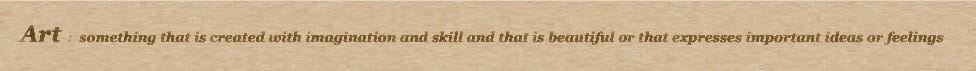
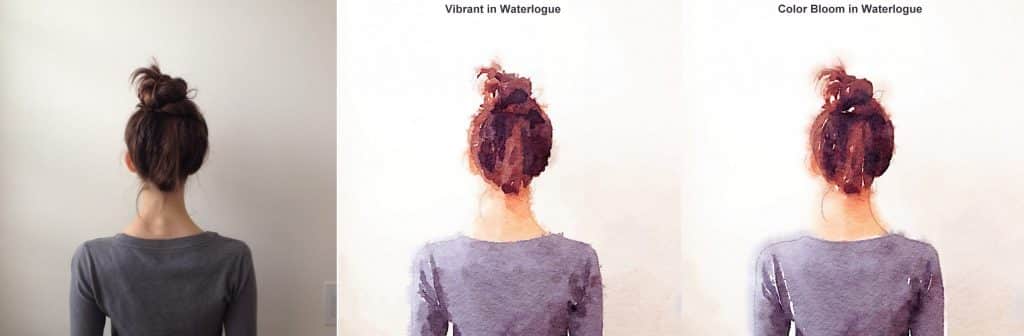




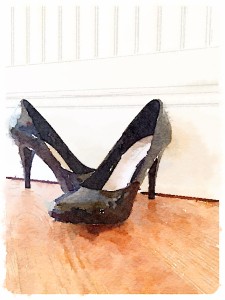






Lynn,
This is SO COOL. How fabulous to display your own art? And so simple! I am DEFINITELY doing this as I desperately need to update my decor. Pinning, tweeting and stumbling this.
Lindsey…you could do some great things with photos of your wee one! Those would be fantastic and I’d love for you to pop in and show me what you’ve done. Actually, you’ve got me thinking to go back and waterlogue some old photos of my babies…way back when they were babies!
Thanks for swinging by today.
Hugs, Lynn
I had spotted these before and really admired them. I’m glad you have shown us how to do this. An excellent idea why not make our own art, instead of putting something on the wall that has no meaning for us. I will follow this series with great enthusiasm!
Thanks Mary! I’m with you on having art mean something to you, which sometimes really makes it hard to find what you’re looking for. Which is why I started to make my own! I do love the waterlogue app! With all your beautiful photos you could really create some beautiful art.
Wishing you a beautiful Thursday.
Hugs, Lynn
I LOVE this! I am not gifted as an artist as far as drawing or painting is concerned…its why I turned to photography 🙂 I had not heard about these specific apps but now I’m going to give it a try. Beautiful work you’ve done!!
Mary…I’m so glad that I was able to introduce you to Waterlogue. It really is one of my favorite apps and I’ve used it so many times. I’d love to see what you ‘waterlogue’! Thanks for swinging by and visiting today.
Wishing you a lovely Wednesday.
Hugs, Lynn
I’ve played around a little with Waterlogue, but clearly I need to spend more time using it! I love making my own artwork; now I need to make my own Waterlogue pieces! Thanks for linking up with Merry Monday!
Emily, I truly ♥ Waterlogue! There are so many options and you can get so very creative with it. Thanks for swinging by today.
Hugs, Lynn
I love this! I cannot tell you how much. These photos turned art are so cool, and even moreso that your daughter was the model! I don’t have an iphone, but my daughter does, I’m going to have to figure this out, and I’ll look into the android version, really love this. You two are such a great team, really creative, this piece is one of my favorite projects that you’ve done! It’s hard to choose!
Nikki, there may be an Android version of Waterlogue! You so need to check that out, unless of course you just use your daughters. It was so much fun spending the day making this ‘pieces of art’ with Kate. And I”m with you that I don’t know if I like her feet or the back of her head better…they are both so great…and almost free!
Thanks for swinging by friend.
Many hugs, LYnn
Lynn, this is amazing!! I had no idea. I just showed this to my son, and told him that I want to do a couple of him playing sports onto a canvas. Thanks for the inspiration!
Think the Waterlogue app would work great with ‘in action’ sport shots! What a great idea. Come back and share some (or bring them to Haven this summer!) Thanks for swinging by today.
Many hugs, LYnn
That’s a really cool effect 🙂 Thanks for sharing on From The Archives Friday!!!
Hi Ashley, these little pieces of ‘art’ are some of my favorites. The fact that they are my daughter’s feet and her head make them so personal…and fun!
Thanks so much for swinging by and commenting this morning.
Hugs, Lynn